Mobile Email Campaigns in 2016 – What You Need to Know
While traditional desktop email campaigns have been passed over in favor of other marketing channels, mobile consumer behaviors are prompting marketers to reassess and get creative with their mobile campaigns. Taking the lead from top e-commerce brands, we’re going to discuss how to send mobile-optimized emails to your customers. What types of messages to send, what metrics to measure, and how to map these within the customer life cycle for this evolving engagement model.
The 5 Best Practices for Mobile Email Campaigns
First impressions count more than ever since small mobile screens provide scarce space upon which to share ideas. To create the most compelling content possible, responsive design is a necessity. If formatting and readability are compromised, users will shy away from opening future emails.
Outside of user behavior, which we’ll cover a bit later, the largest changes to mobile email happen in design and formatting. With less room, more information needs to find its home in a smaller space. Here are a handful of mobile email pointers to keep in mind:
#1 Give Value First and Keep It Short
- Short viewing boxes make communicating key ideas a first-line priority. The short-box format necessitates changing email copy to make sure attention-grabbing information is visible in the viewing box. Definitely preview your mobile emails to ensure you’re all set.
- The primary call to action should be clear and easy to find. Whether you’re looking for a subscribe, download, or a purchase, use action words in the button or link. This ties the action to the value that you’re offering in the email.
- The subject line and paragraphs are best made concise for easy F-shape scanning. Keep the subject line below 35 characters for optimum mobile viewing.
- The “From” field is even more limited than the subject line, so aim for less than 25 characters.
#2 Use a Simple and Clean Layout
- Try for a clean, clear layout with plenty of whitespace and links that attract fingers with enticing, actionable buttons.
- Tip-of-finger link selections can be hard on mobile devices. To assist users, use large text, large call-to-action buttons, generous spacing and margins, and large form-fill fields.
- Emails with a width below 500 pixels will be easily viewable on both mobile and desktop screens.
- For quick loading on mobile, text emails should be under 25kb and emails with images should be under 60kb.
#3 Use Images with Eye for Impact
- Clear graphic text is a great way to feature offers in a quick, appealing way. Graphic text can also help keep your email size down.
- In case an image doesn’t load due to limited bandwidth, it’s recommended to include “alt text” for all images.
- Avoid manually adjusting the size of images in the coding. If the message is degraded for some reason, unwanted white space in the message will result.
#4 Use Deep Linking
- Including deep links in mobile emails encourages direct downloads of apps, increases engagement with your brand, and drives actions. Often, deep links connect users to your app or store directly.
- To help users re-engage with your brand or app, help them navigate new features they may have missed.
#5 Personalize
- 79% of users prefer a personalized online experience, so use all available data to tailor your emails to their liking. Location information, name, buyer behaviors, preferences, payment histories, and more can used to increase mobile email engagement.
- It’s best to be tactful and not creepy with messages. No one likes to feel like their personal data is being overused.
What Mobile Messages to Send
The Welcome Email
Anytime someone signs up for your email list, they’re in the queue to receive a welcome email. This is a simple way to develop further rapport with your customers, a chance to upsell, create trust and credibility, and enhance your brand.
- Use the welcome email to set expectations with your reader. This way, they’ll know what’s coming and why.
- This correspondence also confirms their subscription so your future emails don’t get sent straight to the spam zone.
Here’s an example of a full-service welcome email from Jet, an online-everything retailer:
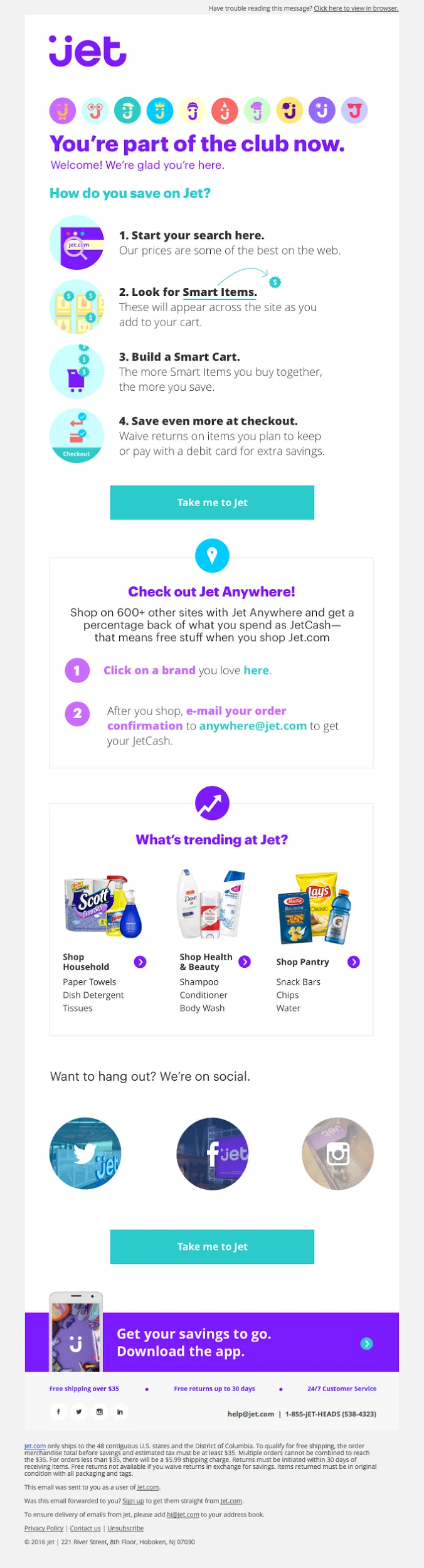
(Source)
Jet does a great job of simultaneously thanking users and offering value. This email reminds users of the services featured while incentivizing continued, immediate use. With a bright and open aesthetic, readers are given a memorable, actionable piece of content that allows for direct action.
The Offer Email
Dedicated emails focus on one topic, whether that’s a new product, an announcement, or an event being held.
A dedicated offer email is effective because it employs a strong call to action with a chance to be personable and potentially shareable. Whether it’s deep linking to a promo page or your app, all you need is great copy and a focused message.
One disadvantage: scheduling offer emails is hard. When doing promotions, you don’t want to bombard subscribers - nor do you want to be too sporadic.
The Notification Email
Sometimes called transactional emails, these emails are triggered after a customer completes a specific action. Maybe they’ve abandoned an item in the webstore cart, signed up for a webinar, or purchased your product; a notification email is either an important reminder or appreciated follow-up.
- Notification emails have high click-through rates, as they’re very specific to the customer.
- These are a personal touch from your brand. Thanking someone for buying a product or service will strengthen your brand.
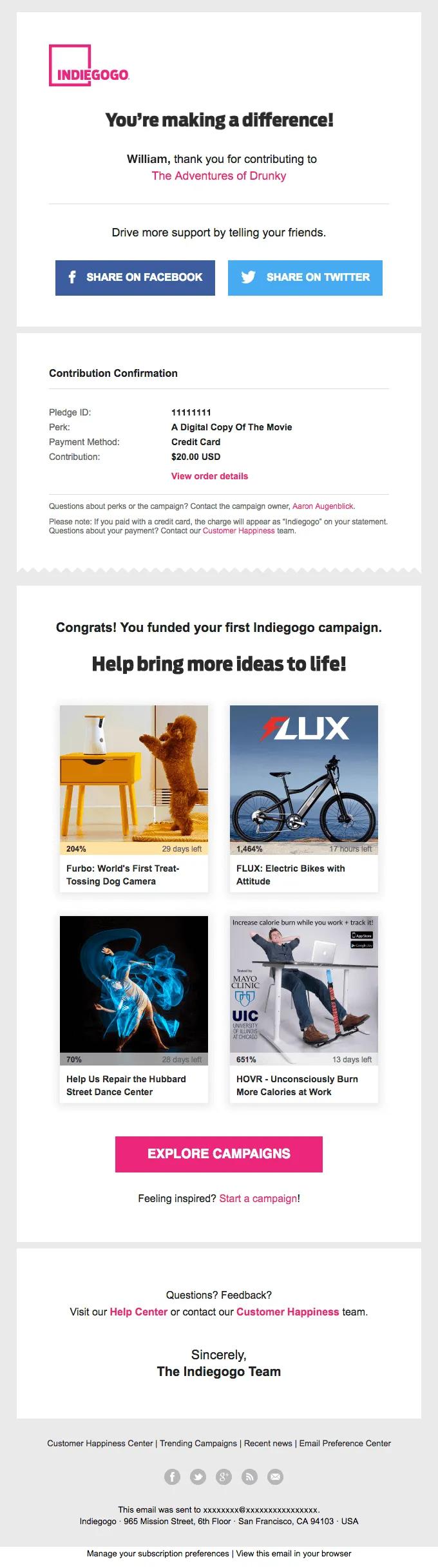
(Source)
This Indiegogo notification email is spot on. Not only does it affirm the good feelings generated by the user donation, but it prompts customers to share on social - a win for both brand and buyer. Note the appropriately large buttons. The clean and crisp design makes sure the message comes through loud and clear, without distractions.
The Digest Email
Digest emails come in two sizes: regular newsletter and compact. The compact version cuts away much of the newsletter copy. Instead, you can provide a list of notifications from the new posts you’ve published. These can come off as impersonal, yet some users prefer the abbreviated form.
Whichever you choose, both are great for giving your customers up-to-date info on your brand at regular intervals. When deciding upon a digest, be clear on your goals. Are you trying to increase social sharing? Are you reinforcing your brand image while nurturing existing customers? Content arrives from your goals.
- Great for building regular communication with subscribers, digests help your audience recognize your brand as trustworthy and reliable.
- Leverage, repurpose, and push existing content. Sharing a bundle of this week's popular posts, highlighting a new product feature, or sharing a recent announcement: all make for super content that helps push people toward your site and your product.
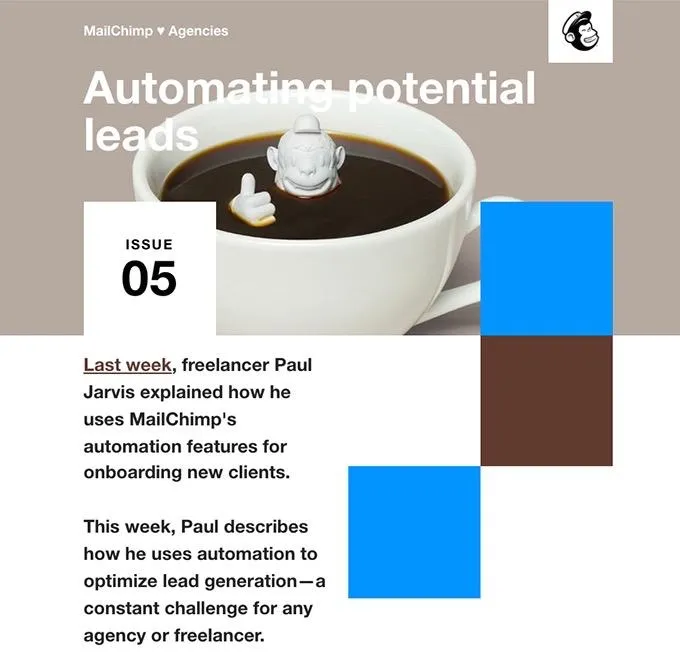
(Source)
Here’s a MailChimp digest email that’s been given a compelling graphic appeal and covers a recent discussion that MailChimp hosted with a featured freelancer. While certainly not the short form, the digest is a great way to share valuable content with subscribers in an awesome layout. Readers are sure not to forget reading this - or forget who sent it.
Measuring Mobile Email Metrics
The shift toward mobile email has been rapid. In 2012, mobile took the lead on email opens, up 30% from 2011. Data from over 1.8 million opens shows that mobile is the most popular environment for a subscriber’s first interaction with an email. According to Forbes, 9 of 10 users carry a mobile device 24/7.
Mobile Open Rates
The percentage of email recipients who open a given email sits at 22.87%. One study shows that 47.5% percent of consumers report using their mobile devices to sort through emails before reading them on the desktop. This switch in behavior can be notched up to the smaller screen, fragmented attentions, increases in email volumes, or simply user preference.
One quarter of people who open an email on a mobile device will open that email again. This suggests that users are “triaging” - or flagging their emails and saving the good ones for later.
Open rates are important, but they’re less significant than click-through rates. However, comparing open rates between the weeks can give insight into content and stylistic variables, such as headlines, copy, and design.
Mobile Click-Through Rates
Click-through rates reflect the percentage of email recipients who click one or more links in a given email. The current click-through rate (CTR) average is 3.26%. This metric allows you to track the effectiveness of each email you send, measuring engagement and interest in your overall brand as well as specific offers in a day-to-day way.
87% of mobile clicks happen when a reader opens an email for the first time. This supports the need for clear and concise email copy and design, making sure that all elements are aligned for use now or later.
Mobile Conversion Rates
A conversion rate is the percentage of email recipients who click on a link within an email and complete a desired action; purchasing a product, filling out a lead generation form, taking a survey, etc.
Because conversions are directly tied to the calls-to-action within your email, the conversion rate is an important metric for determining the extent to which you’re achieving your marketing goals. Conversion rates are highly influenced by whether your offer attracts users, how much they trust your brand, and what platforms are hosting the desired action.
Apps
Over 85% of mobile time is spent in apps. For this reason, deep linking to apps will see increases in the future, because users are familiar with the interface and with the content.
Social and Referral
People trust their friends more than anyone, and social media is how most users find the validation and confirmation they want to inform their buying decisions. Mobile emails that utilize the power of social proof and referral tactics to drive actions see continuing results within mobile’s ever-present social sphere.
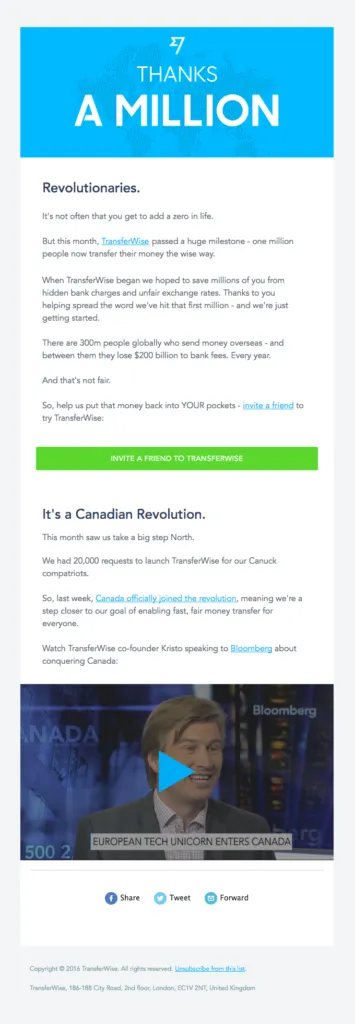
(Source)
Digital exchange service TransferWise uses referral and social tactics together nicely. By referencing the many satisfied users and encouraging readers to help themselves and others, TransferWise presents itself in a favorable, friendly light. By including a video, the brand also increases engagement with interested users.
The Mobile Email Life Cycle
The “rule of seven” states that a prospect needs to hear about your product or service seven times before a purchase. No factual evidence exists for this number, but we know that mobile users are part of a buying cycle, or a funnel, nonetheless.
Early in the cycle, those receiving emails may not know much about your product or service. So your emails must be delivered to educate and inform these individuals, nurturing their interest. Educating readers while building trust and credibility with them through emails and multi-channel sources linked to within emails is the means to driving sales with mobile emails.
91% of users report using their smartphone while engaged in another task. With online shopping rates climbing, businesses are expected to keep up with consumers’ demands for exactly what they need, the moment they need it.
While users are skimming emails for immediate need satisfaction, responsive design, copy, and layout must also rise to the challenge.
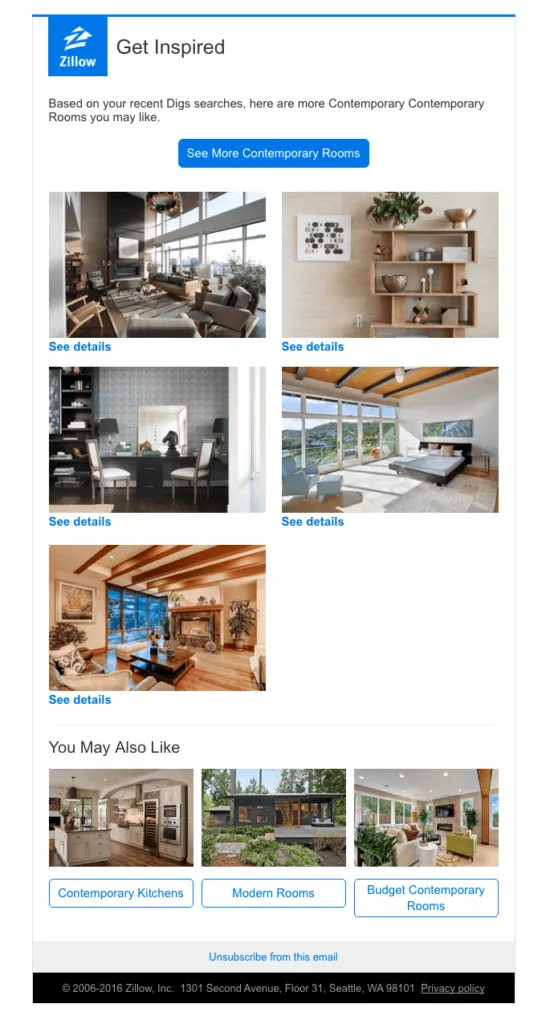
(Source)
Zillow makes it easy for top-of-funnel subscribers to browse the best of the market. Even better, these messages are personalized by preferences and provide an array of options to mobile users. With great images and easy actions, this email moves users along to the buying phase with its appealing format.
Once customers have purchased, transaction emails shouldn’t be the last personalized campaign. Instead, you can re-engage mobile users and remind them you exist in a personalized way.
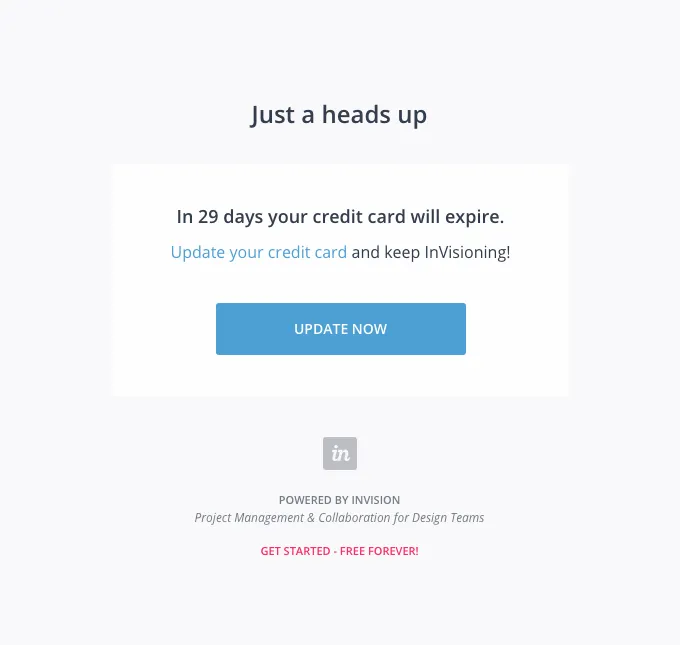
(Source)
It can be as simple as reminding customers that their card will expire. Invision provides a simple and direct reminder to its customers. The personalized data is enough to make customers feel unique and appreciated, no doubt helping with retention.
Takeaways
In the still emerging realm of mobile email, a few standout trends are apparent. First, users demand a clean, easy-to-use, responsive design for everyday use. Second, the size constraints within mobile devices require that brands restructure their copy to fit smaller view boxes. Third, subscribers are flagging emails on their mobile devices and saving them for later viewing on other devices.
With these realities in mind, specific strategy and tactics must still conform to your customer base and their personal relationship with your brand. Neither mobile nor email messaging promises to leave us any time soon. So, the sooner you start messaging your subscribers in the on-the-go fashion of the day, the sooner you’ll be successful.